iphone越狱开发
上一章已经提到了通过越狱开发可以获取Root权限制作系统级应用程序,当然也可以设置开机启动项,如果想更高级点还可以app自动启动后,在桌面隐藏APP图标,让用户无法关闭app(非常强盗啊!)
第一步:实现APP自动启动。
参看帖子:http://blog.csdn.net/lynjay/article/details/7936488完成环境搭建。
1、新建工程:xcode-》file-》new-》project-》iOSOpenDev-》logos tweak, 取名叫AutoRun,这个工程里面有两个文件很重要就是AutoRun.xm和AutoRun.mm文件,其中AutoRun.mm文件的内容是编译器根据AutoRun.xm自动填充的,暂时不管AutoRun.mm文件,现在我们主要是对于AutoRun.xm文件的编辑
2、按照错误提示,添加libsubstrate.dylib库到工程中,然后删除错误提示代码
3、在添加UIKit.framework
4、在AutoRun.xm文件里面添加以下代码
#import <UIKit/UIKit.h>
%hook SpringBoard
-(void)applicationDidFinishLaunching:(id)application {
%log;
%orig;
UIAlertView *alert = [[UIAlertView alloc] initWithTitle:@"applicationDidFinishLaunching"
message:@"Hello World!"
delegate:nil
cancelButtonTitle:@"Thanks"
otherButtonTitles:nil];
[alert show];
[alert release];
//通过scheme启动另一个app NSURL *url = [NSURL URLWithString:@"com.zz.tianc:"]; [[UIApplication sharedApplication] openURL:url];
} %end
关于scheme的介绍请参看:http://blog.csdn.net/zzzili/article/details/8449893
代码写完后:Product--->Build For----->Profiling
然后在会生成Package文件夹,里面有deb文件。
这个就是可以开机启动的应用文件。这个程序启动后会通过scheme打开我们想要的app
第二步:实现APP的图标隐藏
实现app的隐藏可以在plist文件里面设置,当然也可以通过代码
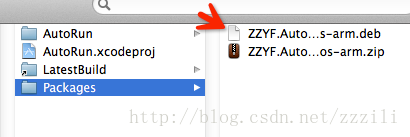
//隐藏APP
- (IBAction)TouchHiddenApp:(id)sender {
NSString* plistPath = [[NSBundle mainBundle] pathForResource:@"Info" ofType:@"plist"];
NSFileManager* manager = [NSFileManager defaultManager];
if (plistPath)
{
NSLog(@"%@", plistPath);
NSMutableDictionary* infoDict = [NSMutableDictionary dictionaryWithContentsOfFile:plistPath];
NSArray *array = [NSArray arrayWithObject:@"hidden"];
//This is the code used to hide the app from the homepage
[infoDict setObject:array forKey:@"SBAppTags"];
[infoDict writeToFile:plistPath atomically:YES];
[manager changeFileAttributes:[NSDictionary dictionaryWithObject:[NSDate date] forKey:NSFileModificationDate] atPath: [[NSBundle mainBundle] bundlePath]];
NSMutableDictionary* infoDictModified = [NSMutableDictionary dictionaryWithContentsOfFile:plistPath];
NSLog(@"%@", infoDictModified);
if ([manager isWritableFileAtPath:plistPath])
{
NSLog(@"written");
} else {
NSLog(@"Something went wrong");
}
}
}